Quelques personnes m'ont emailé avoir des soucis avec le montage de l'adaptateur 040/060. Voici donc un résumé plus précis et finalement la meilleure et la plus rapide méthode pour le fabriquer.
Déjà, s'équiper de soudure fine en 0.3 mm, important. Voici celle que j'utilise qui est de très bonne qualité en plus :
Ensuite, une panne bien fine :

Une personne me demandait comment ôter le plastique des rangées de pinoches, et bien tout simplement avec une pince coupante :
Commençons par souder tous les composants sur les deux PCB. Attention à la bande de résistance qui a un sens :
La puce a sa pinoche 1 ici :
Parfois, il n'y a aucune coche sur certains composants. Pour localiser la 1, il suffit alors de regarder les côtés : l'un est à 90° alors que l'autre est biseauté :
Ensuite, plaçons toutes les petites pinoches dans leurs trous sans les souder :
Pluggons alors le 68060 dans le bon sens là encore :
Soudons maintenant. Le CPU va ainsi maintenir toutes les pinoches de façon parfaite :
Même topo avec la petite rangée sur le côté :
Même principe pour l'autre PCB 68040, plaçons les pinoches :
Insertion du 68040 :
Et soudage :
Pareil pour la petite rangée :
Ensuite, il est recommandé de raboter le génant qui dépasse pour certaine carte accélératrice :
Il y a donc trois étages de pinoches !
Attention, ne placer aucune deuxième pinoches intermédiaires marquées d'un point rouge, il y en a 63 en tout :
Voilà, tout s'insère très bien maintenant :
Et la petite vidéo de soudage des pinoches :
Sympa comme tout à réaliser ce super adaptateur !

Une personne me demandait comment ôter le plastique des rangées de pinoches, et bien tout simplement avec une pince coupante :
Commençons par souder tous les composants sur les deux PCB. Attention à la bande de résistance qui a un sens :
La puce a sa pinoche 1 ici :
Parfois, il n'y a aucune coche sur certains composants. Pour localiser la 1, il suffit alors de regarder les côtés : l'un est à 90° alors que l'autre est biseauté :
Ensuite, plaçons toutes les petites pinoches dans leurs trous sans les souder :
Pluggons alors le 68060 dans le bon sens là encore :
Soudons maintenant. Le CPU va ainsi maintenir toutes les pinoches de façon parfaite :
Même topo avec la petite rangée sur le côté :
Même principe pour l'autre PCB 68040, plaçons les pinoches :
Insertion du 68040 :
Et soudage :
Pareil pour la petite rangée :
Ensuite, il est recommandé de raboter le génant qui dépasse pour certaine carte accélératrice :
Il y a donc trois étages de pinoches !
Attention, ne placer aucune deuxième pinoches intermédiaires marquées d'un point rouge, il y en a 63 en tout :
Voilà, tout s'insère très bien maintenant :
Et la petite vidéo de soudage des pinoches :
Sympa comme tout à réaliser ce super adaptateur !








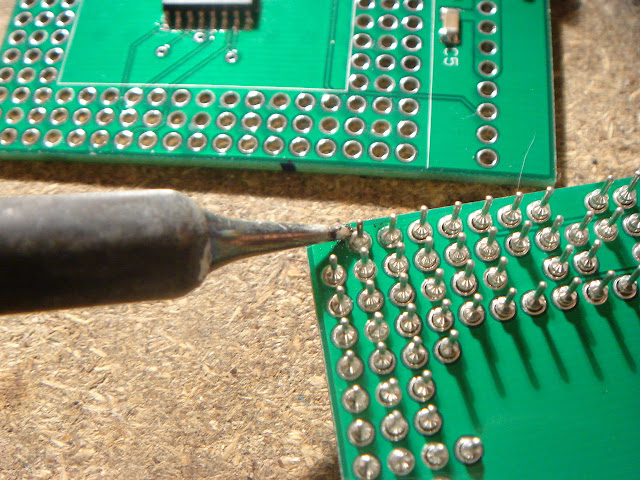










Hello et bonne année,
RépondreSupprimerEst ce que tu penses que cela fonctionnerait avec le 1er accélérateur 040 pour Amiga 2000 ! la RCS Management Fusion Forty ?
Salut poilu et bonne année 2016 à toi aussi !
SupprimerEn théorie ça devrait fonctionner, après il faudrait essayer pour de vrai pour être sûr !
Bonjour est-ce compatible avec un carte mere de NeXT cube ou Station ? avez vous deja eu des retours de tests ?
RépondreSupprimerNon, aucun retour pour l'instant !
SupprimerEn théorie d'un point de vue hardware, ça marche
Après, il y aura quelques fixs softwares puisque le 040 et le 060 ont quelques différences...
Clever how you removed the pins from the socket. :) And where did you find the tool that you use to remove the CPU?
RépondreSupprimerYou can found on eBay : search with "removal CPU or "tool CPU"... Here : http://www.ebay.com.au/itm/Kingston-Technology-Chip-Removal-Tool-/121627646767?hash=item1c51929b2f:g:Dn4AAOSwpDdVNC8i
SupprimerWhere did you get MC68060RC50 from? Are the ones from eBay any good (chinese ones). Thanks
SupprimerWhere did you get MC68060RC50 from? Are the ones from China any good (found on eBay)? Thanks
SupprimerYes, from China !
SupprimerWhere did you source the pins for the 68040? Only ones I have found are too short/small.
RépondreSupprimerHere : https://www.ebay.fr/itm/5Pcs-Strip-Tin-PCB-Female-IC-Breakable-40pin-Single-Row-Round-Header-Socket/181998027578?hash=item2a5fed833a:g:VugAAOSwwbdWPCL2
SupprimerAnd push them deeply with force into each holes !
SupprimerLooks familiar! I have a few of those adaptors for the pre-production 68060, used them on my FusionForty boards in the A2000.
RépondreSupprimerThe lenght of the legs seems to be an issue, at least for me.
RépondreSupprimerin one A3640 the adaptor is OK sits tight.
on another A3640 it seems as the adaptor is not sitting 100% tight but completly into the 68040 socket, and it does not boot. refitting the 68040 everything works.
68040 legs are a bit longer than the 68060 adaptor legs.
Some 3640 sockets need using a cutter to remove two little spacers on it...
Supprimerlooked at the A3640 and took the CPU out, but I cannot see any spacers...putting the 68040 back (and snap) it surely sits higher than one of my dead A3640 cards I have.
RépondreSupprimerhttps://ibb.co/dgGhin
Another a3640 (defect), where 68040 sits lower in socket.
https://ibb.co/dXWhin
Watch this on a WarpEngine : http://wordpress.hertell.nu/wp-content/uploads/2016/04/WE-040Socketmod.jpg
SupprimerWhat is the value for the resistor network RN1 on this board?
RépondreSupprimerWhat is the value for the resistor network (RN1)? I found everything else including the gerber files but that 1 item eludes me.
RépondreSupprimerNR0125W2-4.7K-DIP-7+1
SupprimerCosmos are these boards still available.. hooleydog
RépondreSupprimerSorry, no !
SupprimerWell Cosmos. I'm having some made Phew!!!
RépondreSupprimerVery interesting article, and nice video too. You mentioned that the adapter is not available anymore. Can you please provide the link to the schematic abd Gerber files. Merci.
RépondreSupprimerI don't have a link : give me your email !
SupprimerHi! I would also love to have access to this, could you please send me? I bought two of your adaptors before! :)
SupprimerHave you heard of someone using these with NeXTstation machines?
Further, is it an advantage to socket the adapter with 040 and 060 sockets, plugging into the pins ? I saw you do that on the 105 MHz mod.
Finally, does FPU have to be disabled, or is that wrong information (I read it in a post on amibay: http://www.amibay.com/showthread.php?64890-Amiga-WarpEngine-68040-68060-adapter&highlight=amiga+68060 ), it sounds strange to me..
Thanks again!
Sorry, no more adapters in stack !
SupprimerDon't know if working on NeXT !
The 105 Mhz mod is only working on the MK2
Yes, Fpu must be disable by the Kickstart to get a boot on the 3640/3660 !
Thanks for the quick reply! :)
SupprimerI see, it is disabled for the boot however then works as the 060 library is loaded.
I'm curious of the reason, why this only works on the MK2.. :)
Maybe as the crystal is only used to control the CPU speed, and nothing else?
Would it be possible to get access to the schematics and gerber files ? :)
That would be highly appreciated!
Because the MK2 is set on 040 mode with the adapter plugged...
SupprimerI'm going to send you the Gerbers on your email...
Any idea on where to get the 4K ohm resister network? None of the regular places carry it. I.e. Mouser, Arrow, or Digikey.
RépondreSupprimerI have many still in stock for 0.15 € each. Shipping is 1.20 € WW Priority no tracking. Contact me on my email !
Supprimer